Release 1.29.0
With ReconHub version 1.29.0 we release updates to different areas. The most significant changes are described in detail below.
Import
Camt053 added version 05-10 support
The ReconHub Camt053 bank file import now also supports Camt053 version 05-10. If your bank changes the format of the Camt053 files to version 05-10, ReconHub will automatically handle it. Camt053 versions 02, 04 and new 05-10 are supported.
Generic importer added support for fixed length EFT and ECR files
There are a range of EFT and ECR interfaces in the market which supply transaction data via fixed-length files. To handle this kind of file-format efficiently, we extended our generic importer to support it.
Export
We enhanced the export of the posting files to better meet the needs of the various accounting systems we support.
The following new settings have been added to the export rules.
Export splitting criteria for posting grouping
Some accounting systems require to be able to import a file that only consists of postings of a certain criteria. ReconHub now supports splitting the posting export files by time periods or currency. This means that at any time of running the export, if there are postings across two criteria, two files will be generated.
The following criteria are supported: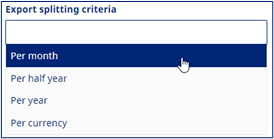 Posting export file splitting criteria
Posting export file splitting criteria
Document number format for unique export file name
In some accounting systems, posting files must be identified by unique document numbers. Some of these systems also require unique file names to be able to successfully import posting files.
ReconHub now supports the configuration a document number format placeholder, for example RH-00001, consisting of a prefix followed by a starting number, which is incremented with every posting export. This placeholder can then be used as part of the export file name configuration.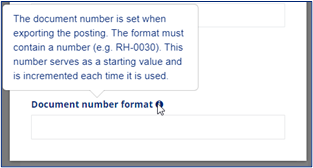 Posting export file document number format
Posting export file document number format
Tenant
One user for many tenants
A user can now be granted access to multiple tenants. It is not necessary anymore to create separate users for different tenants. Users can choose the tenant on the login screen. The tenant selection will only be visible if more than one tenant is available in the system. When logged in switching the tenant can be done with the tenant selection function in the upper right corner. This allows to change the tenant without having to log in again.
Related Articles
Release 1.55.0
Release Date: 17.12.2025 8pm - 11pm (UTC+1) This release includes performance improvements, UI refinements, and minor fixes. These changes help keep ReconHub fast, stable, and reliable for your daily work. We’re also working on larger enhancements ...Release 1.32.0
Release Date: 18.04.2023 With ReconHub version 1.32.0 we release updates to different areas. The most significant changes are described in detail below. Standard filters for simplified rule creation To simplify the creation of rules, default filters ...Release 1.48.0
Release Date: 27.02.2025 8pm - 11pm (UTC+1) Version 1.48.0 of ReconHub is here! In this release, we’ve enhanced the Outstanding Receivables page with additional views and introduced several small improvements to streamline your workflow. Outstanding ...Release 1.56.0
Release Date: 25.02.2026 8pm - 11pm (UTC+1) The release 1.56 improves billing transparency and adds more flexibility to transaction matching. A new dashboard widget gives you a clear overview of billed transactions, and some transaction matching ...Release 1.43.0
Release Date: 08.07.2024 8pm - 11pm (UTC+2) Introducing Version 1.43.0 of ReconHub! This release brings a notable change to ledger accounts: the ability to add multiple currencies to a single account. Explore this update to enhance your transaction ...